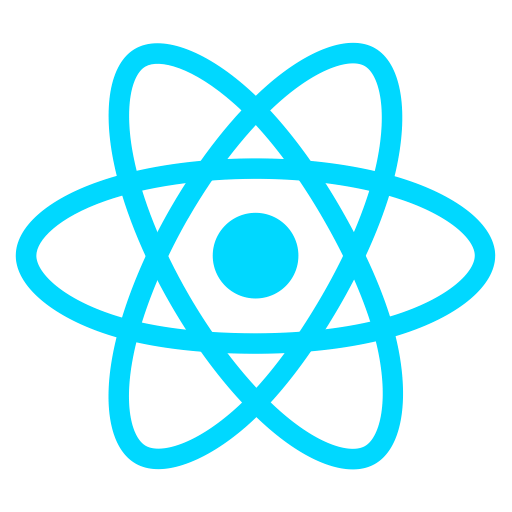
React JS
# Props Default value and Type Checking with Proptypes in React
Let's say we have a component Header which is basically the navbar on the top of the page. It takes a prop title which is the title of the app to be shown on the navbar.
import React, { Component } from 'react';
class Header extends Component {
render() {
const { title } = this.props;
return (
<nav className="navbar">
<div className="title">
{title}
</div>
</nav>
);
}
}
export default Header;
we can use this component after importing in our app like :
<Header title="Application One"/>
So in case the prop value is not provided in the usage we can set a default value by using defaultProps with our component. Let's say we want to give it a default value of My App.
import React, { Component } from 'react';
class Header extends Component {
render() {
const { title } = this.props;
return (
<nav className="navbar">
<div className="title">
{title}
</div>
</nav>
);
}
}
// default value
Header.defaultProps = {
title: 'My App'
};
export default Header;
Now we can reduce type errors for the data we pass to our components in react by validating the type using Proptypes. So firstly we will import Proptypes in our component.
import PropTypes from 'prop-types';
Now as we can see that the type of our title should be a string so we can use propTypes to validate it. We can also make it a required field by adding .isRequired to our validation.
import React, { Component } from 'react';
import PropTypes from 'prop-types';
class Header extends Component {
render() {
const { title } = this.props;
return (
<nav className="navbar">
<div className="title">
{title}
</div>
</nav>
);
}
}
// default value
Header.defaultProps = {
title: 'My App'
}
// typechecking title to be string
Header.propTypes = {
title: PropTypes.string // should be string
}
// Or should be string and is mandatory
// Header.propTypes = {
// title: PropTypes.string.isRequired
// }
export default Header;
Some of the common PropTypes are :
// Array
PropTypes.array
// Boolean
PropTypes.bool
// FUnction
PropTypes.func
// Number
PropTypes.number
// Object
PropTypes.object
// String
PropTypes.string
// Symbol
PropTypes.symbol
we can also implement type checks inside the class as:
import React, { Component } from 'react';
import PropTypes from 'prop-types';
class Header extends Component {
static propTypes = {
title: PropTypes.string.isRequired
};
render() {
const { title } = this.props;
return (
<nav className="navbar">
<div className="title">
{title}
</div>
</nav>
);
}
}
Header.defaultProps = {
title: 'My App'
};
export default Header;
Learn More
- Props Default value and Type Checking with Proptypes in React







